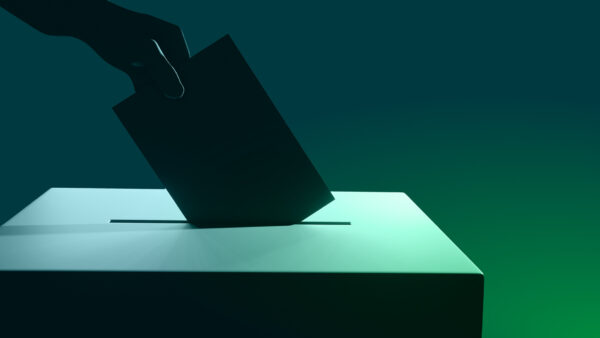Mobile phone porting

Mobile phones play a big part of our everyday lives, and in turn cases of phone porting are on the rise. Mobile phone porting is when your mobile phone number is transferred to a new telecommunications provider (“telco”) without your permission or knowledge.
This allows criminals to take control of your mobile number, they will then be able to receive SMS authentication codes sent by your bank and other service providers.
Signs to look out for:
- Unexpected text messages from your mobile service provider advising that “you” have requested your number be ported to a different network provider. This could indicate a criminal is trying to port your phone.
- Your mobile phone service is suddenly disconnected, and may show “SOS only” where the carrier name usually appears on the screen. This could be a warning sign that your phone has been transferred to another provider without your authorisation.
What to do if you think your phone has been ported:
- If your phone service doesn’t return in a short period, contact your mobile provider immediately to confirm why.
- If your mobile has been transferred to another provider without your permission, call us on 138 001 so we can take the appropriate action.
Tips to prevent phone porting:
- Contact your mobile service provider and request a PIN be placed on your account.
- Remove or secure personal information such as your date of birth, address and mobile number from social media accounts.
- Create strong and unique passwords for all your accounts. Consider using a password manager tool to securely store your passwords.
- Be on the lookout for suspicious emails, text messages and calls requesting personal and banking information. We will never ask you to confirm, update or disclose personal or banking information via a link in an email or text message.
- Report suspicious messages and then delete them, without clicking on any links or attachments.
- Access the MyState website by typing mystate.com.au into your browser, rather than clicking on links or attachments.
- Make sure two-factor authentication is applied to your online banking, and ask your mobile provider if you can do the same for your mobile phone account. This means another piece of information (such as a password, or code sent to you via SMS) is required before certain actions can be taken.