Accounts for everyone
Transaction accounts
Our transaction bank accounts are packed full of features to simplify your everyday banking.
Savings accounts
Our savings bank accounts can earn you interest in ways that suit your life.
Term Deposits
Enjoy a fixed return income from your investment at competitive interest rates.
Better banking, made easy
We believe banking should be simple with less fees. That’s why our award winning accounts are designed to be just that. Find out why over 175,000 Australians are choosing to bank with us every day.
Aussie, Aussie, Aussie
We’re Australian owned and have a proud local history that goes back more than 65 years.
Less fees, more freedom
No monthly account keeping fees, no ATM withdrawal fees, no fees for everyday banking.
Your money, guaranteed
Balances up to $250,000 are protected under the Australian Government Guarantee - so your money stays in safe hands.1
Speak to a real person
Our friendly customer care team is right here in Australia, so you’ll always speak to a real person that understands.
Ways to bank at MyStateBank
Online banking
Whether you’re on the app or your desktop, be confident banking with us any way, every day.
Digital wallets
Make easier and more secure payments from your compatible phone or watch.
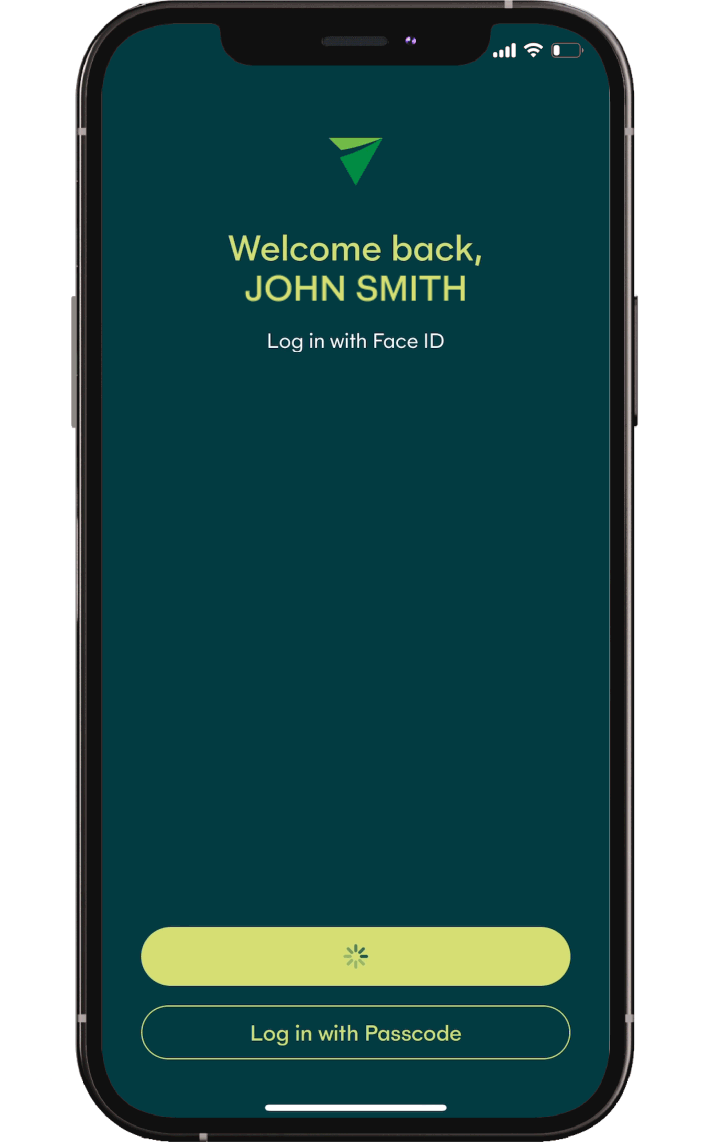
MyState app
- Fingerprint and face login, personalised insights and online statements are just some of the ways we make banking easier.
- Osko payments let you send and receive money in under 60 seconds.2
- Receive money using a mobile number or email address by registering a PayID.
More about bank accounts

Joint bank account
A joint bank account can be either a transaction or savings account held by multiple account holders who can all deposit and withdraw funds.

Open a bank account
Whether you’re a new bank customer or an existing customer, learn how to open a bank account for everything from your everyday transactions to dedicated high interest savings options.

Compare bank accounts
Compare bank accounts and savings options online with MyState Bank. We offer our customers a range of banking options and facilities, including day to day transaction accounts and accounts to help you achieve your savings goals like term deposits and high interest savings accounts.
Frequently Asked Questions
You can apply for any MyState Bank account online in less than 5 minutes. As an existing MyState Bank customer, simply log into your personal online portal to open a new account. For new customers, all you will need is one form of identification (Australian Driver Licence or Passport). To qualify, you need to be at least 16 years of age, an Australian resident and have an Australian mailing address.
Yes, absolutely. You’ll need about 5 minutes and 1 form of identification to get started. Once you’ve successfully submitted your application online, you’ll receive an email with your account details and information on how to access your app and internet banking. If you have an iOS device you’ll be able to set up Apple Pay. Just add your new MyState Visa Debit card to your Apple Wallet and start using it immediately. Your physical card will be mailed to you.
All of your MyState Bank accounts can be accessed and managed quickly and easily from your app. You can login to check your account balance, transfer money, pay a bill, set up regular and automated payments and more.
To speak with a customer service agent today about your banking options, as well as to close your existing MyState Bank accounts, call our friendly team on 138 001.











