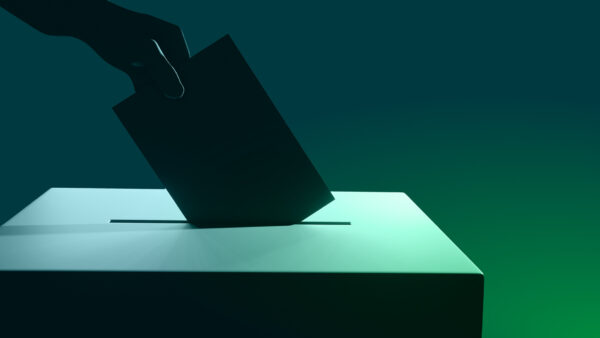How scammers can target you
Scammers are skilled at using emotional and psychological tactics to manipulate people. They rely on urgency, fear, or excitement to pressure you into acting without thinking.
Common scam tactics include:
- Pretending to be trusted organisations: – Scammers might impersonate a bank, the government, or well-known companies.
- Creating urgency: – “Act now, or your bank account will be frozen!”
- Promises of easy money: – “You’ve won! Send $100 to claim your prize.”
- Exploiting emotions: – Scammers play on fear, excitement, or compassion.
Take a moment to pause. If something doesn’t feel right, trust your instincts and contact us for advice.

Think you’re scam proof?
Take our quiz and check your online and banking habits.
Stay one step ahead
The best way to stop scams is to prevent them before they happen. Here are a few proactive ways to protect yourself:




How you can protect yourself
3 simple steps to keep you one step ahead of scammers
Stop.
Don’t give your information to anyone if you are unsure.
Received a call, SMS or email that doesn’t feel quite right? Always trust your instincts and take a moment before sharing Information, clicking any links or downloading attachments.
Check.
Ask yourself if the message or call is legitimate.
If you’re not sure, say ‘no’, hang up or delete. Make sure you’re accessing the official website or contact number, by searching online independently.
Protect.
Act quickly if something feels wrong.
Contact us if you notice unusual activity or if a scammer gets access to your money or information. If you receive any suspicious communication, please report it to us immediately.

MyState Bank’s commitment to you.
We’ll never:
Remember: It’s okay to pause. Ask questions, double-check, and we will always encourage you to seek help if needed.
Common types of scams
Here are some of the most common scams to lookout for and how you can protect yourself against becoming a victim.

Phishing scam
Scammers send fake emails or texts to steal your personal details, often linking to fake websites or malware.

Impersonation scam
Scammers pretend to be trusted people or brands to trick you into sharing money or personal info.

Romance scam
Scammers build fake relationships online where they earn trust through manipulation tactics.

Investment scam
Scammers promise high, guaranteed returns to gain your trust, then disappear with your savings.

Buying and selling scam
Common on Facebook Marketplace. Scammers often pretend to be buyers or sellers, asking for deposits.